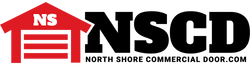How to Change Drum Selection Settings for a Genie Wall Mount
Posted by Charlene Pepiot on 30th Nov 2023
If you need to change the settings of your Genie wall mount and no longer have your owner’s manual, you’ve come to the right place. Follow North Shore’s guide to change wall mount settings for Vertical doors and doors with Standard or High Lift drums. North Shore has been in the industry for decades, so trust us to take your wall mount to new heights!
Is the Genie Company a Good Brand?
Genie is a well-known garage door manufacturer that has been in the business for decades. The company is an industry leader in innovative technology, from creating the first mass-produced, radio-controlled residential garage door opener in the 50s, to the smart home technology the company continues to improve upon today and everything in between. If you’re interested in purchasing a Genie operator or are curious about how your current model ranks among others, you can check out our handy Genie Garage Door Openers Comparison Guide Chart!
How to Change Drum Selection Settings for a Wall Mount
Drum selection settings are pre-programmed at the factory for 4" standard Lift type drums (red setting). There are only two drum settings for sectional doors: red and purple. Drum selection must be done for doors with Standard or High Lift drums with a diameter greater than 4 inches (purple setting) and also on Vertical Lift doors (purple setting). Proper selection of drum type is important for proper operation of the opener.

How to Change the Opener's Drum Selection:
- Press and hold the SET/PRGM button on the opener until both LEDs turn BLUE, then release.
- Press the UP button twice.
- Press the PRGM button once.
- The current factory setting will display RED.
- Press either the UP or DOWN button one time to change the setting to PURPLE.
- Press the PGRM button once to lock in the PURPLE setting. The LEDS turn BLUE and then go off.
- The opener is now ready to set limits followed by two complete cycles for force and Safe-T-Pulse profiling.
Go Further with Genie!
Once your Genie Universal Wall Console is set up, be sure to take your garage to greater heights by shopping Genie’s array of garage accessories. Also, stay on top of any potential garage issues by reading our Guide to Garage Door Maintenance!
Still Curious About Universal Wall Mounts & Drums?
Please ask! Our in-house experts can help you with your questions for Genie products and other top brands on the market. Get in touch with our support crew:
- Call: 800-783-6112
- Email: support@northshorecommercialdoor.com