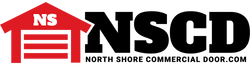Programming Genie Garage Door Operators
Posted by Charlene Pepiot on 20th Oct 2023
The Genie Company is a leading innovator in the garage door operator industry, and if you’ve recently purchased a model for residential or commercial applications, it’s paramount that you know how to install the operator correctly for the safety of everyone involved. North Shore Commercial Door has been supplying Genie operators and educating customers on their ins and outs for decades, so read below for a step-by-step guide to installing and configuring down/up travel limits, setting the force control, and programming additional remotes for an operator.
Is Genie a Good Brand?
Genie is one of the most trusted garage door manufacturers in today’s market. They take pride in being an industry leader in innovative technology, from creating the first mass-produced, radio-controlled residential garage door opener in the 50s, to the smart home technology the company continues to improve upon today. If you haven’t yet purchased a Genie operator or are curious about how your current Genie model ranks with other models, you can check out our handy Genie Garage Door Openers Comparison Guide Chart!
Before Installation
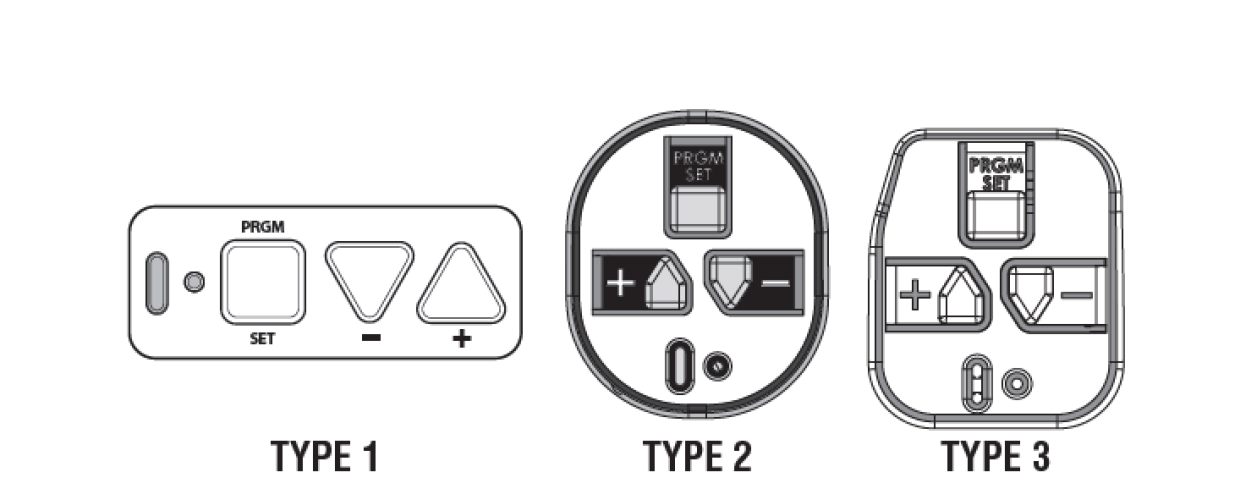
There are three types of programming pads on Genie’s current models. All buttons perform the same function and programming. Familiarize yourself with the configuration of the operator you’re installing.
1. How to Configure Down Limits and Up Travel Limits
A. Configuring Travel Limits Down Limit
- Connect the trolley to the rail.
- Press and hold the down arrow button “-” for two seconds or until the long blue LED turns on.
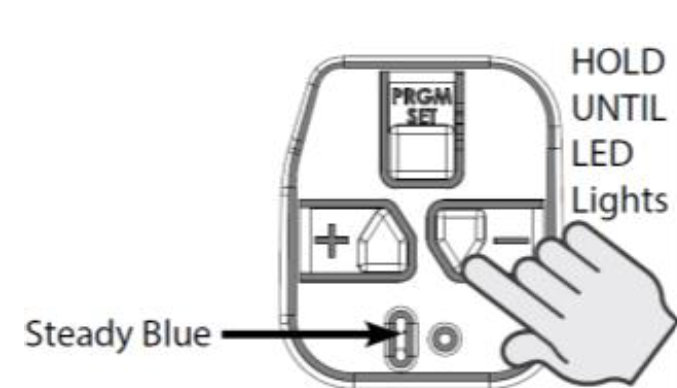
- Release the down arrow button “-” and the long, blue LED light will begin to flash. The round LED will remain off.
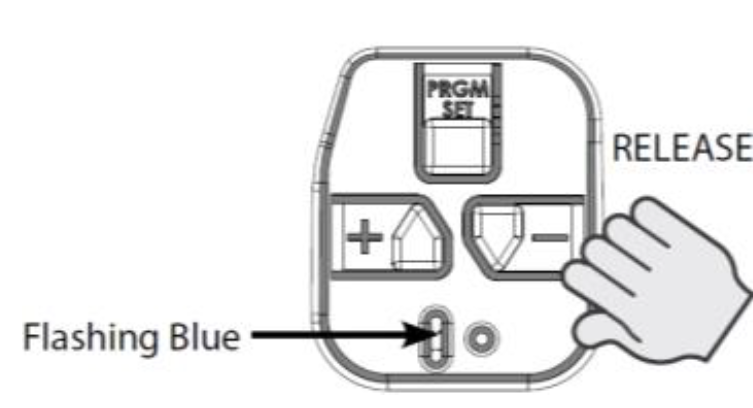
- Press and hold the down arrow button “-” until the overhead door has fully closed.
- If the door is too tight to the ground, use the up arrow “+” button to raise the door slightly.
- Press and release the PRGM SET button once. Both LEDs will turn blue and turn off.
- Congratulations, the closed travel limit is now programmed.
B. Configuring Travel Limits Up Limit
- On your new Genie operator, press and hold the up arrow button “+” for two seconds or until the long LED changes to blue.
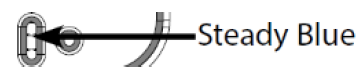
- Release the up arrow button “+” and the round blue LED will begin flashing. The long LED will turn off.

- Press and hold the up arrow button “+” to make the door move, keep pressing the button until the door is fully open. Press the down arrow button “-” if the door has opened too far.
- Press and release the PRGM SET button once. Both LED lights will turn the color blue and turn off.
- The open travel limit is programmed successfully.
2. How to Program Genie Force Control
After programming the travel limits, you can quickly set the opener’s force control. First, you must run the opener through a fully open and close cycle (uninterrupted) either using the wall console control button or the programmed remote control.
- Press the open/close button to close the door.
- Press the open/close button to open the door.
- The automatic force control in the software is now configured.
3. How to Program Genie Remote Controls
Note: The Genie garage door opener remotes included with the operator come preprogrammed from the factory for your convenience.
- To program any additional Genie remote controls, press and hold the PRGM SET button for two seconds until the round LED turns blue, then release.
- Upon releasing the remote button, the long LED will flash purple.
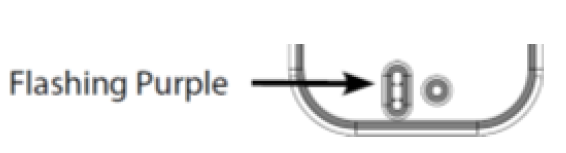
- Slowly press and release the remote control button two times. The LEDs on the garage door operator will turn purple, then turn blue, and then turn off.
- Pressing the button a third time will move the garage door. The remote is now programmed.
Go Further with Genie!
Once your Genie operator is installed, check out the company’s array of garage accessories that can take your garage to the next level with smart home technology like Intellicode and HomeLink. If you’re overwhelmed by the variety and want to know which remote or keypad is best for you, North Shore has you covered on our blog!
Still Curious About Genie Garage Door Operator Installation?
Please ask! Our in-house experts can help you with all of your Genie door questions. Get in touch with our support crew:
- Live chat: Click the green "Contact Us" button on the right
- Call: 800-783-6112
- Email: support@northshorecommercialdoor.com